These are the RAGE default controls layout for the PC, Xbox 360, PS3 and Mac versions of the game.
| Action | |||
|---|---|---|---|
| Pause | Escape | Start button | Start button |
| Dossier / Scoreboard | Tab | Back button | Select button |
| Quick save | F5 | N/A | — |
| Quick load | F9 | N/A | — |
| Action | |||
|---|---|---|---|
| Voice chat | — | — | — |
| Say | T | — | — |
"*" - For the Playstation 3, the weapon/ammo selection only comes up during the weapon change screen. i.e. Hold down R2 then move the Left Stick to select the ammo desired while moving the Right Stick to change weapons.
"**" - With the Sniper Rifle in Zoom press "X" (on PS3) or "A" (on Xbox 360) to increase the magnification.